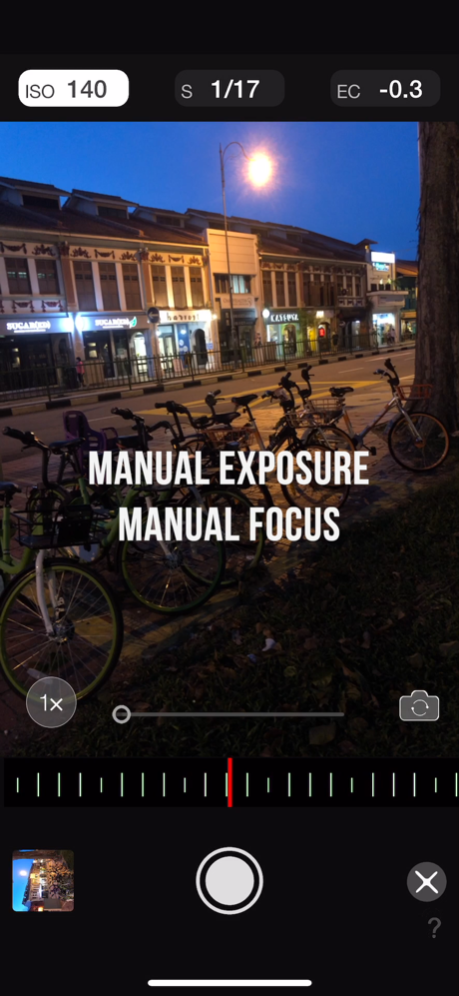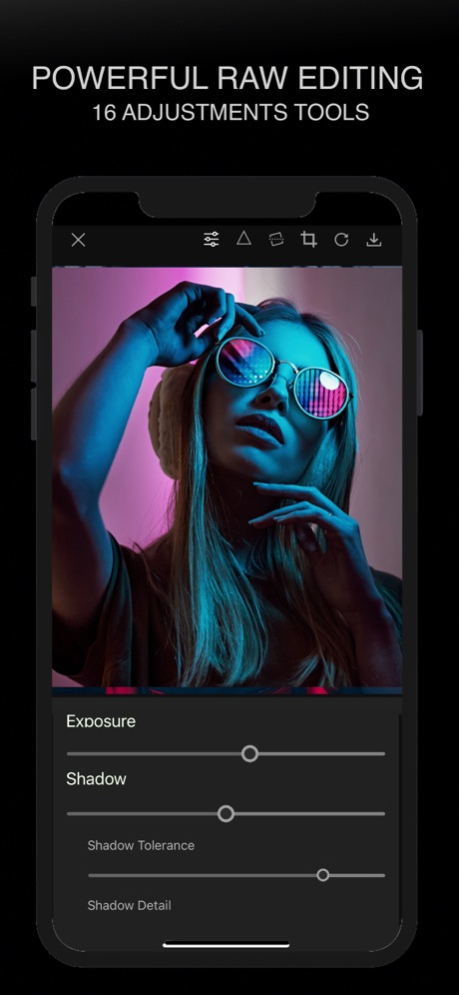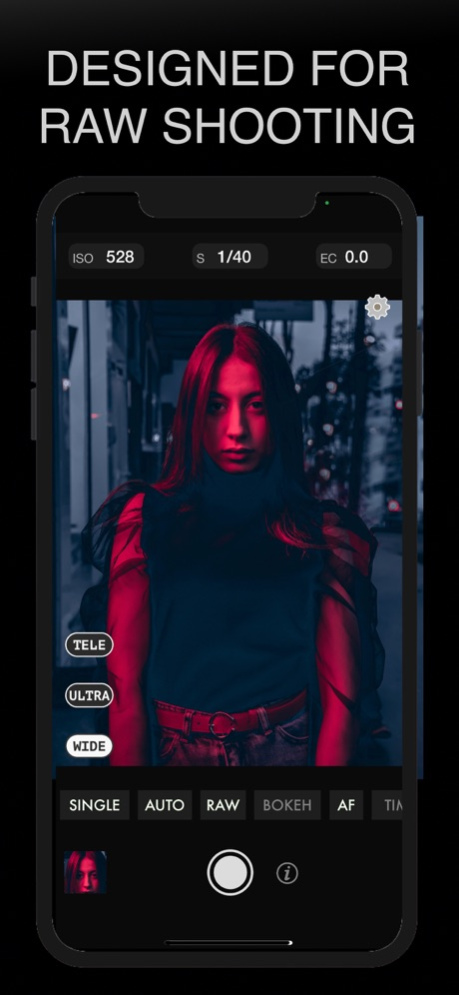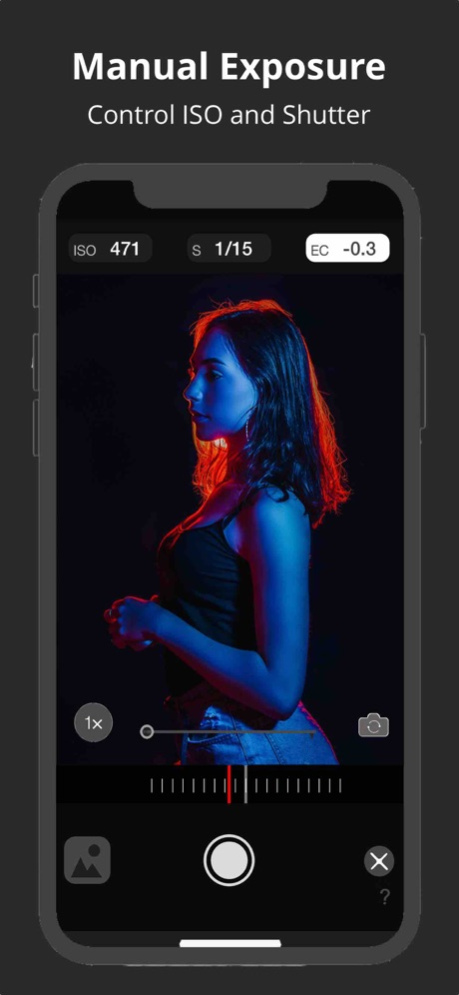Total RAW Camera + Editor 4.1.0
Continue to app
Free Version
Publisher Description
Shoot like a pro! Total RAW Camera is a powerful RAW/ProRAW shooter and editor designed to give you sharp images with full manual control and precise editing
15 POWERFUL FEATURES
1. SHARP RAW + ProRAW IMAGES
Total Camera doesn't just take RAW images, it does so in a way that maximises sharpness by making better use of iPhone's powerful image stabilization. What you get is sharp RAW images even in low light handheld shooting.
In our latest 4.0.0 release, we have added ProRAW support for maximum dynamic range (iPhone Pro only)
2. UI DESIGNED FOR RAW SHOOTING
It takes just one tap to toggle RAW on or off. No need to search inside hidden menus and messy dialogs.
Total RAW displays comprehensive shooting settings like ISO, shutter, white balance, drive mode and many more so you know at a glance what your shooting parameters are.
3. RAW + JPEG EDITING TOOLS
Edit any RAW/JPEG image with a comprehensive set of tools.
Exposure, Shadows, Highlights, Contrast, Sharpen, Clarity, Crop, Straighten, Rotate and more
Now with 4.0.0 tools have been simplified to perform even better
You can also now share an edited image instantly
4. FULL MANUAL SHOOTING
Adjust the ISO and Shutter speed for the perfect exposure.
Add exposure compensation
Adjust the white balance
With Total RAW Camera you are in perfect control.
5. RAW/ProRAW EXPORT AND TRANSFER
Shoot with the highest quality in the RAW format.
Export your RAW files/ProRAW, original files, or edited files from within the app.
6. MANUAL FOCUS WITH MAGNIFIER
Get precise depth-of-field control with manual focus and with the built-in magnifier, helping you achieve accurate focusing
7. BOKEH CAPTURE
Now Total Camera makes of Dual Camera and TrueDepth Camera to deliver beautiful Bokeh which you can adjust BEFORE the shot is taken. Its the simplest way to get beautiful background blur!
8. REAL-TIME EXPOSURE INDICATORS
otal camera includes a real-time indicator of ISO and Shutter speed which changes in real-time so you know the camera settings before you press the shutter.
9. AUTO EXPOSURE LOCK AND FOCUS LOCK
With one long press, lock both exposure and focus and recompose
10. PHOTO BROWSER WITH EXIF SUPPORT
View EXIF data in each image to understand the camera settings an other characteristics of a photo.
Quickly share or delete images you have taken. You can even export RAW or movie resources
11. AUTO HDR SHOOTING
With our proprietary technology we deliver HDR with greater dynamic range producing images of greater color and detail, ideal for high contrast or poor lighting conditions at night. You can use HDR in any camera and it integrates a viewer to help compare between HDR and non-HDR shots
12. AUTO EXPOSURE BRACKETING
Bracketing allows you to shoot multiple shots at different exposure. Useful for merging images in HDR or just to ensure you get the right exposure. Total camera allows you to select between four bracketing configurations.
13. REAL-tIME CAMERA SETTINGS (FUNCTION) DISPLAY
Never miss a shot because of wrong settings! See the following information with one tap:
Shooting mode, exposure mode, focus mode, white balance, lens position, timer, flash, aperture, file type.
This augments the real time, ISO, Shutter speed, and exposure compensation values.
14. BURST SHOOTING MODE
Shoot multiple images easily with Multi-shot mode useful for better capturing moving objects.
15. TUTORIALS
We've spruced up our Youtube channel and website to deliver useful tutorials on every aspect RAW iPhone Shooting.
Educate yourself to achieve maximum images with RAW shooting + editing
Visit our YouTube channel at https://www.youtube.com/channel/UCLa0dJ57GveJ6y4yFJ3g9jg
Oct 16, 2023
Version 4.1.0
4.1.0
1. RETOOLED SHADOW SLIDER. Shadow adjustment now targets the shadow tones more accurately avoiding midtowns and highlights.
What you get is more refined edits!
2. IMPROVED CLARITY SLIDER. Clarity adjustments improves the local contrast in a more visual pleasing manner without introducing artifacts and. halos.
3. BUG FIXES. Bug fix where.long press to view the original photo would incorrectly show a blurred original photo.
4.0.0 is a big update with 6 main improvements:
1. ProRAW shooting & editing & transfer. Now you can get maximum dynamic range shooting with the ProRAW format (iPhone pro models only).
It only takes on tap to switch from Standard RAW to ProRAW to JPEG. Super easy.
2. Rebuilt Tone Sliders. We made a huge improvement in performance and simplicity of tone sliders i.e. exposure, shadows, highlights.Tone Sliders now recover highlights & shadow detail better than the previous version.
It also now includes a percentage indicator and supports double tapto return to defaults.
3. Improved Photo manager. The build-in photo manager now does a much better job of viewing. & editing photos in iCloud.
A progress indicator/alert displays whenever a photo is in iCloud
4. Improved Manual Focus. Manual focus now magnifies to give you more accurate focusing.
Performance is now faster and smoother
5. Share while Editing. Now you can share immediately any edits without first saving.
A share button is now available in the navigation bar in editing mode.
6. Interface and Performance improvements. We've made improvements to the ISO and shutter sliders, improved help function and many more!
About Total RAW Camera + Editor
Total RAW Camera + Editor is a free app for iOS published in the Screen Capture list of apps, part of Graphic Apps.
The company that develops Total RAW Camera + Editor is AppJud. The latest version released by its developer is 4.1.0.
To install Total RAW Camera + Editor on your iOS device, just click the green Continue To App button above to start the installation process. The app is listed on our website since 2023-10-16 and was downloaded 7 times. We have already checked if the download link is safe, however for your own protection we recommend that you scan the downloaded app with your antivirus. Your antivirus may detect the Total RAW Camera + Editor as malware if the download link is broken.
How to install Total RAW Camera + Editor on your iOS device:
- Click on the Continue To App button on our website. This will redirect you to the App Store.
- Once the Total RAW Camera + Editor is shown in the iTunes listing of your iOS device, you can start its download and installation. Tap on the GET button to the right of the app to start downloading it.
- If you are not logged-in the iOS appstore app, you'll be prompted for your your Apple ID and/or password.
- After Total RAW Camera + Editor is downloaded, you'll see an INSTALL button to the right. Tap on it to start the actual installation of the iOS app.
- Once installation is finished you can tap on the OPEN button to start it. Its icon will also be added to your device home screen.